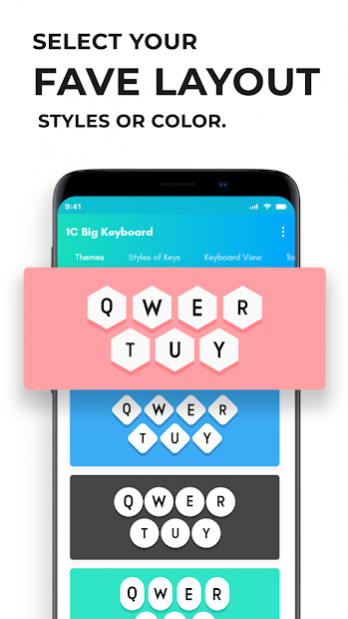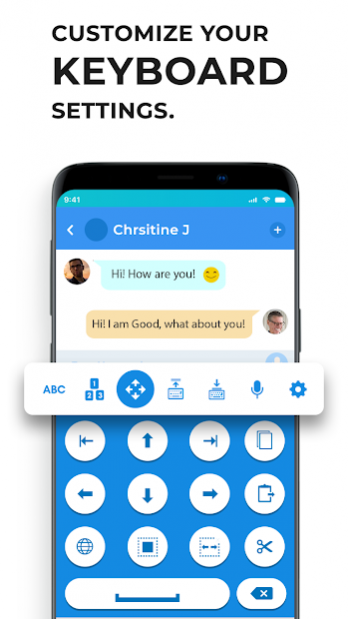Large Keyboard - Big Button Keypad & Voice Typing 1.0
Free Version
Publisher Description
Large Keyboard – Big Button Keypad & Voice Typing application is designed for the people who need big keyboard with fat keys. If you feel difficulty in typing with tiny old keyboard so the best large keyboard for android will give you ease for typing text quickly. Simple keyboard app has the bigger alphabets, big punctuation buttons and numerical letters in one unique keyboard layout through which you can instantly type messages and emails. Full keyboard with Bigger buttons is easier to type text more accurately. You can also increase or decrease your phone keyboard keys text size easily. Keyboard themes will make your phone device look elegant. 🙂😇
Another important feature Large Keyboard – Big Button Keypad & Voice Typing app is voice to text microphone you can speak in any language. Voice typing app is available for all languages. Large button keyboard app will reduce eye strain and preserves your vision. This offline big keyboard application is also very useful for the elderly and for those who have eyesight problems. Huge keyboard app is amazing for large hands or fat fingers. You can customize new android keyboard layout with unique keyboard themes and text size. Following features of Large Keyboard – Big Button Keypad & Voice Typing:
✅Features✅
💫 Classic keyboard app is completely free for all.
💫 Simple and attractive user interface
💫 Accurate and fast typing with text keyboard
💫 Mobile keyboard application is very easy to use
💫 You can easily change keyboard sizes and styles of keys with your choice
💫 Enjoy unique and beautiful keyboard themes
💫 You can easily enable or disable new big keyboard
💫 Large keys text keyboard always supports emojis
💫 You can restore default keyboard keys font size with just one click
💫 Increase or decrease the best big keyboard keys font size with your choice
💫 Large Keyboard – Big Button Keypad & Voice Typing application will help you to make a new custom keyboard.
Other features of easy resizable keyboard app are emojis, 😎 themes, styles of keys, typing sound effects 🔊, and vibration 📳. Large text android keyboard app allows you to set keyboard size up or down for mobile phones or tablets. Big keyboard fat keys application is for all the people in the world who want to get large keyboard keys text size tool, for them the larger keyboard free app right here…!!! 👈👈
☑️How to Use☑️
💮 Open the app with just one click
💮 Click on enable big keyboard
💮 Set big button key board as default keyboard
💮 Select the keyboard keys font size for your phone
💮 Use the large keyboard for android and keep enjoying it.
Avoid those tiny and frustrated old keyboards and Enjoy the latest big button keyboard app on your android smartphone. Full keyboard and fat keys will help you to type fast even when you are in a hurry. Download Large Keyboard – Big Button Keypad & Voice Typing app and share it with your parents and elderly relative. Now it is very easy to type even on a small keyboard with large keys. 😊😊
About Large Keyboard - Big Button Keypad & Voice Typing
Large Keyboard - Big Button Keypad & Voice Typing is a free app for Android published in the PIMS & Calendars list of apps, part of Business.
The company that develops Large Keyboard - Big Button Keypad & Voice Typing is Appezite Studio. The latest version released by its developer is 1.0.
To install Large Keyboard - Big Button Keypad & Voice Typing on your Android device, just click the green Continue To App button above to start the installation process. The app is listed on our website since 2019-10-08 and was downloaded 1 times. We have already checked if the download link is safe, however for your own protection we recommend that you scan the downloaded app with your antivirus. Your antivirus may detect the Large Keyboard - Big Button Keypad & Voice Typing as malware as malware if the download link to com.bigbuttonkeyboard.classictyping.largekeyboard is broken.
How to install Large Keyboard - Big Button Keypad & Voice Typing on your Android device:
- Click on the Continue To App button on our website. This will redirect you to Google Play.
- Once the Large Keyboard - Big Button Keypad & Voice Typing is shown in the Google Play listing of your Android device, you can start its download and installation. Tap on the Install button located below the search bar and to the right of the app icon.
- A pop-up window with the permissions required by Large Keyboard - Big Button Keypad & Voice Typing will be shown. Click on Accept to continue the process.
- Large Keyboard - Big Button Keypad & Voice Typing will be downloaded onto your device, displaying a progress. Once the download completes, the installation will start and you'll get a notification after the installation is finished.